When it comes to enhancing your PC’s performance, software optimization can be just as impactful as hardware upgrades. By making strategic tweaks and utilizing the right software, you can breathe new life into your computer without reaching for your wallet. In this guide, we’ll explore various software categories where simple changes can significantly boost your PC’s performance.
1. Operating System Tweaks
- Disable Startup Programs: Reduce boot time and free up system resources by disabling unnecessary programs from launching at startup.
- Optimize Power Settings: Adjust power settings to prioritize performance over energy saving, especially when engaging in resource-intensive tasks.
2. Disk Cleanup and Defragmentation
- Disk Cleanup: Regularly remove temporary files, unused applications, and system files to free up disk space and improve system responsiveness.
- Defragmentation: Defragment your hard drive to optimize file storage and retrieval, particularly for traditional mechanical hard drives.
3. Antivirus and Security Software
- Choose Lightweight Security Software: Opt for lightweight antivirus and security software to minimize system resource usage while still providing robust protection.
- Scheduled Scans: Schedule antivirus scans during off-peak hours to avoid performance impact during regular usage.
4. Performance Monitoring and Management Tools
- Task Manager: Utilize the Task Manager to identify and close resource-hungry applications and processes.
- Performance Monitoring Tools: Use tools like Resource Monitor to analyze system performance and identify areas for improvement.
5. Browser Optimization
- Clear Browser Cache: Regularly clear browser caches to free up disk space and improve browsing performance.
- Use Ad Blockers and Extensions Wisely: Limit resource-heavy browser extensions and utilize ad blockers to streamline web browsing.
6. System Maintenance and Updates
- Regular System Updates: Keep your operating system and software up to date to benefit from performance optimizations and security enhancements.
- System File Checker: Use the built-in System File Checker tool to scan and repair corrupted system files that may impact performance.
7. Virtual Memory Management
- Adjust Virtual Memory Settings: Optimize virtual memory settings to ensure efficient use of physical RAM and disk space for virtual memory.
8. Uninstall Unnecessary Software
- Remove Bloatware and Unused Programs: Uninstall unnecessary software and bloatware that consume system resources without providing significant value.
By implementing these software tweaks and adjustments across various categories, you can unlock hidden performance potential in your PC without spending a dime. Whether it’s streamlining your operating system, optimizing disk usage, or managing system resources more effectively, these software secrets can make a tangible difference in your computer’s overall performance and responsiveness.
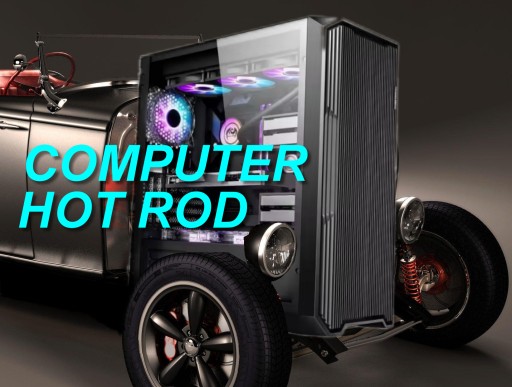
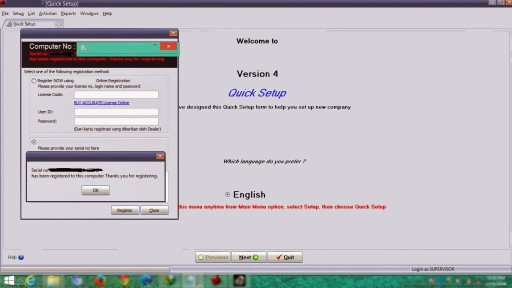
Leave a Reply
You must be logged in to post a comment.