Hey there, fellow gearheads and PC whisperers! If you’ve been keeping an eye on the tech news, you’ve undoubtedly seen the term “AI PC” popping up everywhere. It’s suddenly a hot topic in 2025, and for good reason. Microsoft’s big push with Copilot+ PCs, coupled with the latest silicon from Intel (think Core Ultra and its NPU-enabled variants) and AMD (hello, Ryzen AI chips!), is painting a clear picture: AI is no longer just for the cloud or specialized workstations. It’s coming to your desktop, and it’s poised to change how we interact with our systems.
So, what exactly is an “AI PC” anyway? Is it just marketing jargon, or something genuinely different? Let’s break it down.
Beyond the CPU & GPU: The Rise of the NPU
For years, the power couple of any PC build has been the CPU (Central Processing Unit) for general tasks and the GPU (Graphics Processing Unit) for, well, graphics and increasingly, parallel processing like gaming and scientific computing. An AI PC introduces a crucial third player to this party: the Neural Processing Unit (NPU).
Think of the NPU as a specialized co-processor, a dedicated AI engine. While your CPU and GPU can handle AI tasks, an NPU is designed from the ground up for the specific mathematical operations that AI models thrive on. This means:
- Efficiency: NPUs can crunch AI workloads much more efficiently, consuming less power than if the CPU or GPU were doing the same task. This is huge for laptops, leading to longer battery life, but also relevant for desktops in terms of overall system efficiency.
- On-Device Processing: This is the big one. Instead of sending your data to the cloud for AI processing (which has privacy implications and latency), an NPU allows these tasks to happen locally on your machine. Imagine real-time language translation, advanced video conferencing effects (like background blurring or eye-gaze correction), or even sophisticated image generation, all without an internet connection and with blazing speed.
- Enhanced AI Features: Microsoft’s Copilot+ PCs are leading the charge here, leveraging these NPUs for features like “Recall” (a searchable photographic memory of everything you’ve done on your PC), enhanced Copilot interactions, and more.
What Does This Mean for the DIY PC Enthusiast?
Alright, so AI PCs are a thing, and they’ve got this fancy NPU. But what does that actually mean for us, the folks who love to meticulously pick out every component and screw it all together?
Will AI PCs Require New Components or Standards?
Yes and no.
- CPUs with NPUs: This is the primary driver. You’ll increasingly see CPUs from Intel (like their Core Ultra 100 and soon, 200 series) and AMD (Ryzen 7000 and 8000 series with “Ryzen AI” features, and newer generations like the Ryzen AI 300 series) that integrate an NPU directly onto the chip. So, when you’re looking at your next CPU upgrade, the presence and performance of its NPU will become another key spec.
- Motherboards: For the most part, existing motherboard standards (LGA 1700 for Intel, AM5 for AMD) will continue to support these new CPUs. You won’t necessarily need a brand new socket or radically different board layout, but firmware updates will be crucial to fully enable NPU functionalities.
- RAM, Storage, GPUs: These components aren’t directly “AI PC” specific in the same way an NPU is. However, faster RAM (especially DDR5) and NVMe SSDs (PCIe 4.0 and 5.0) will certainly enhance the overall system responsiveness, which benefits AI workloads as well as everything else. High-end GPUs from NVIDIA (RTX series) and AMD (Radeon RX series) already have dedicated AI acceleration cores (Tensor Cores for NVIDIA, AI Accelerators for AMD) that will continue to be vital for more intensive AI tasks like training large models or complex AI-driven rendering. The NPU handles the everyday, lightweight, on-device AI.
How Will This Affect Custom Builds, Part Selection, Cooling, Power?
- Part Selection: When choosing a CPU, you’ll now consider not just core count and clock speed, but also NPU TOPS (Tera Operations Per Second). Higher TOPS generally means more capable on-device AI processing.
- Cooling & Power: For general AI PC use cases (think Copilot+ features), the NPU is designed to be power-efficient, so it’s unlikely to drastically change your cooling or PSU requirements compared to a high-end gaming CPU/GPU combo. However, if you’re planning to run heavy local AI models (like large language models for creative work), your GPU will still be the primary horsepower, and its cooling and power demands will remain paramount.
- Integration: It’s really about the seamless integration of these AI capabilities into the operating system and applications. Your build will be “AI-ready” if it has one of these NPU-equipped CPUs.
New Opportunities for PC Builders and Enthusiasts
This isn’t just about passive consumption of AI features. For the DIY community, there are some exciting new avenues:
- Optimizing Builds for Local AI Workloads: Want to run Stable Diffusion or local LLMs on your machine? You’ll be focusing on high VRAM GPUs and powerful NPUs to maximize performance without cloud reliance. This creates new niche build guides and optimization strategies.
- AI-Assisted PC Maintenance & Overclocking: Imagine an AI tool that analyzes your system’s telemetry in real-time, suggesting optimal fan curves, identifying potential hardware bottlenecks before they cause issues, or even recommending safe overclocking parameters based on your specific components and cooling. This is the “smart friend” aspect of AI we’re talking about!
- Custom AI Applications: For the more adventurous, the ability to run AI models locally opens doors to developing your own AI-powered tools for productivity, content creation, or even unique gaming experiences.
Friendly Tips and Insights for Builders:
- Should you upgrade now or wait? If you’re building a new system from scratch and want to be “AI PC” ready, definitely prioritize a CPU with a strong NPU. If your current rig is still humming along, you likely don’t need to rush out and upgrade just for the NPU. Many AI features will still leverage your GPU and CPU. Wait to see how the software ecosystem develops.
- Can you DIY an AI PC today with current parts? Yes, absolutely! Many newer CPUs from both Intel (Core Ultra) and AMD (Ryzen 7000/8000 series onward) already include NPUs. You just need to ensure your chosen CPU has one and that your motherboard supports it (usually via a BIOS update). Then it’s just a matter of installing Windows 11 and updating your drivers to unlock those AI features.
- What AI tools can help builders already? While not strictly NPU-dependent, large language models (LLMs) like ChatGPT, Gemini, or even local models you can run on your GPU can be invaluable. Use them for:
- Part Compatibility Checks: “Does X GPU fit in Y case with Z cooler?”
- Troubleshooting: Describe your PC issue and get diagnostic steps.
- Build Planning: Ask for recommended components based on budget and use case.
- BIOS Settings Explanation: Confused about a specific BIOS option? Ask an AI to break it down.
The Future of DIY: Smarter Builds, Smarter Use
The AI PC era is more than just a new marketing slogan; it’s a fundamental shift in how personal computing is evolving. For the DIY enthusiast, it means:
- More Informed Decisions: AI tools will increasingly help us make better component choices, anticipate issues, and optimize our builds.
- Personalized Experiences: Our PCs will adapt more intelligently to our unique workflows and preferences, enabled by those local AI capabilities.
- New Creative Horizons: On-device AI processing will empower more people to experiment with AI-driven content creation, coding, and problem-solving.
The hot rod PC scene has always been about pushing boundaries, maximizing performance, and expressing individuality. The integration of AI is just another exciting frontier. So, keep your screwdrivers ready, your thermal paste fresh, and your minds open – the AI PC isn’t just a machine; it’s an intelligent partner waiting to be unleashed by your next custom build. Happy building!
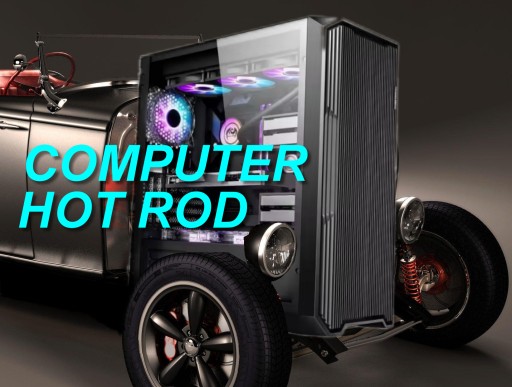
Leave a Reply
You must be logged in to post a comment.